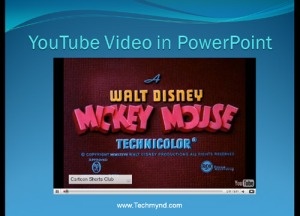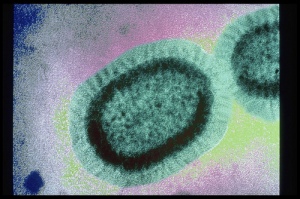I received a LinkedIn message from an old college friend last week. His company is just getting started with social media, and the execs are split in terms of buy-in. I realize that there are many people in the same situation that could benefit from the free advice I provided, so I’m posting it here for everyone to benefit from.
Here’s his message, sort of. I’ve protected his identity and cleaned up the questions.
I am quite sure you might have done this before, and I need your help. I am trying to engage my upper management team to use social media proactively. Half of them have not used it, and half of them are savvy. Kind of extreme. Right now, we only have 95 Facebook like, and we would like that number to grow. Questions that have been brought up are:
- How do we get more likes/followers?
- How do we make Posts/Status/Updates go viral?
- What are the do’s and don’ts?
Do you have any handy PPT or flyer or doc about this?
My first thought was, “Wow, where do I begin?”
Social media is not a quick fix

Duct tape can fix a lot of things, but there’s no quick fix for your company social media. Photo: Anders Illum, flickr.
If your business is looking to launch a social media program, a handy PowerPoint or flyer won’t be the resource you need to get started. Walmart spent 6 months of planning internally before they launched their social media program. Smaller businesses might be able to accomplish this in a month or two, but it’s not a quick project. My first recommendation to my friend was to read Social Media ROI by Olivier Blanchard. I’ve been reading it for two months (yes, I’m still making my way through it), and it’s by far the most comprehensive how-to guide for corporations and organizations I’ve found. Olivier covers planning, staffing models, customer service implications, measurement, and…. the elusive ROI. Real ROI, the way they teach it in business school. The way that makes sense to executives instead of squishy social media metrics.
If you’re in charge and you want your company to get into social media, read the book. If you’re an eager entry or mid-level employee that wants to be a champion for social media, read the book. Copy relevant chapters and send them to your colleagues or your boss. Get everyone on the same page. Reading this book will allow you to set your social media goals within the context of your business objectives and develop a plan for execution.
Fans don’t grow on trees

You won’t be happy with what you get when you go for the low-hanging fruit. Photo: ffi, flickr.
Well, fake fans can be purchased pretty easily, but they have no value. My advice in response to this question was:
To get more fans, focus first on content. Make sure you have a plan to share valuable content daily. It shouldn’t all be promotional; you should talk/share about news in your industry and regularly ask questions to engage your followers and improve your products. I’m sure there are a bunch of industry-related articles you can share to cut down on the number of promo-only posts. Also, I noticed your page doesn’t have the “about” section filled in—without that, a user has no idea what your company does and is unlikely to commit to liking it.
This advice can be boiled down to:
- Content first!
- Determine your desired content-type ratio. For example, you might aim for 60% industry-related, 20% promotional, 10% customer service, and 10% miscellanous.
- Complete every social media profile in detail to enable potential fans to know what they’re getting themselves into.
- Learn how to optimize content for each platform—adjust metadata for links, create images at the correct size, post in the appropriate length.
Overall, you need to demonstrate why your page is interesting for your audience before you try to implement a fan acquisition strategy. I generally develop a Facebook page for 2-3 months before I even start trying to acquire fans. You can do this quickly by backdating a bunch of posts to make it look like you’ve had a content strategy all along.
Once that’s all taken care of, integrate social links and calls to action in all of your regular communications (email templates, brochures, letters, etc.) with a clear message of why people should connect with you. You could do one quick targeted email campaign to your customers to explain why they should connect with you, but it clearly needs to demonstrate the value in doing so. These tactics will result in high-quality likes—customers that want to connect with you.
You can’t make viral content
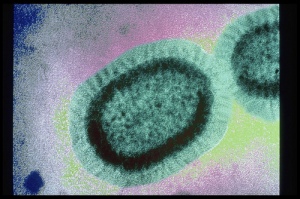
Do you really want your content to spread like a virus? It usually makes people sick. Photo: Sanofi Pasteur, flickr.
Virality is determined by the audience, not the creator. Content that has the potential to go viral will be interesting, informative, timely, and unique. But why are you focusing on viral content anyway? Will “going viral” get you more business, or just make you feel better about your social media program?
What you need to be thinking about is expanding your relevant reach. You can speed this along by investing in well-planned Facebook ads. I’ve got a few posts about ads on my blog, but Jon Loomer has a lot more time to write about it and is a great go-to resource for Facebook advertising.
Contrary to popular opinion, I don’t think one particular type of content is automatically better than another. For years I’ve been hearing that we need to share images on Facebook, but some of my most engaging posts have been status updates about topics that were extremely interesting or timely for my community.
This is just the beginning
If you’re the person calling the shots, you can’t just ask someone on your staff to take your social media program on as a quick project. At the least, it will be an ongoing initiative. At the most, it will become a dedicated (or integrated) team and a significant item in the budget. Recognizing this will allow you to set realistic expectations and leave room for the program to grow and evolve.
I ended my message with this:
Alright, that’s all the free advice I’ve got in me. Any more, and I’ll have to charge you a consulting fee 🙂
I was serious. I’ve spent years learning how to make social media work for the various organizations I’ve worked with. Just because we’re talking about tools that many of use everyday doesn’t mean I don’t have valuable expertise. I’m happy to help a friend in need, but there’s a fine line between a helping hand and working for free. If you’re a decision maker in the position to be asking for advice, recognize this line and be willing to compensate for help when necessary. If you’re in the position to give advice, know your boundaries and don’t let yourself get sucked into uncomfortable situations.